
Time:10 minutes
Analyzer mode: READY
Wear personal protective equipment.
Use universal precautions.
|
|
||
|
Time:10 minutes Analyzer mode: READY |
Wear personal protective equipment. |
|
Check the outside of the reaction cuvette washer (WUD) and dilution cuvettes washer (DWUD) tubing for cleanliness. Check the WUD and DWUD for leaks.
 TIP
TIP
To keep the WUD or DWUD from clogging, perform this inspection in addition to the startup, shutdown and weekly washes.
In the event of a clog, call your local technical support provider or distributor for assistance.
|
1 Dilution cuvette wash station (DWUD) 2 Reaction cuvette wash station (WUD) |
Remove the wash head.
Cover nearby cuvettes with lint-free toweling to protect them from dust.
Loosen the retaining screw (1) with a 4-mm hex wrench.
Lift the wash head off the wash station assembly.
 Caution
Caution
Ensure that the tubes remain connected to the ports. Take care not to crimp the tubing.
|
|
|
|---|---|
|
Dilution cuvette wash station (DWUD) |
Reaction cuvette wash station (WUD) |
Look for signs of wear or damage to the drying nozzle (2). If there is wear or damage, call your local technical support provider or distributor.
With alcohol prep pads or lint-free towels soaked in 5% bleach solution, wipe each wash head nozzle and inspect the pipet and tubing for clogs. If clogs are present, manually dislodge them by feeding the wire stylet, found in the maintenance tool kit, through the pipet or tube. Check that the three pipes in each nozzle move smoothly against the spring tension.
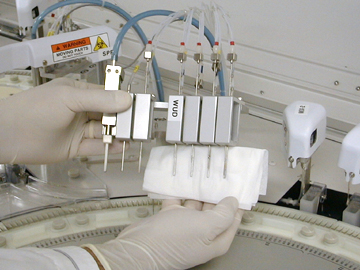
Reinstall the wash head.
Replace the wash head using the alignment pins located on either side of the retaining screw. Tighten the 4-mm hex screw.
Ensure that all tubes are securely connected.
Remove the toweling.
Ensure that each nozzle is centered above the corresponding cuvette.
At the Operation Panel, select Initialize and verify that the DWUD and the WUD are in the up position and that the instrument is in the READY state.
Verify that the wash head nozzles are correctly centered in the cuvettes:
At the Menu Panel, select Maint., then select Manual operation.
Using the Manual Operation window
At the Manual Operation window, double-select 14.DWUD or 23.WUD.
Select Toggle to slightly lower the washer nozzles and verify that they are correctly positioned. If not, call your local technical support provider or distributor.
Observe that the nozzles are correctly centered.
To raise the washer nozzles on the DWUD or WUD window, select Init., then click Exit.
At the Operation Panel, select Initialize and verify that the DWUD and the WUD are in the up position and that the instrument is in the READY state.