 Caution
CautionPut the system in Standby mode.
 Caution
Caution
If you are performing this procedure with the power off, you must manually support (lift) the probe to keep from damaging the probe tip.
Be careful not to strike the probe against other components on the analyzer.
Lift and manually rotate the probe arm to an accessible location. The movement may feel a bit awkward and tight.
|
|
Probe |
Accessible Location |
|
|
Dilution probe (DPP) |
Over the sample tray
(STT) |
|
|
Sample probe (SPP) |
Over the dilution tray (DTT) |
|
|
Reagent probe 1 (RPP1) |
Over reagent tray 1 (RTT1) |
|
|
Reagent probe 2 (RPP2) |
Over reagent tray 2 (RTT2) |
Place a lint-free towel under the probe.
With alcohol prep pads or lint-free towels and 5% bleach solution, wipe the probe (1), then wipe with water.
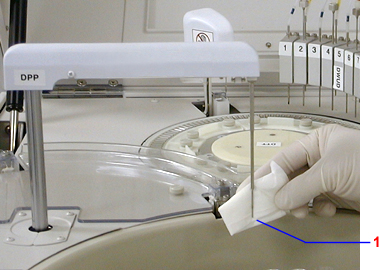
 Caution
Caution
To avoid bending the probes, do not use excessive force while cleaning.
Manually move the probe in position over the probe wash cup but not into the wash port.
At the Operation Panel, select Initialize to return all probes to the home position (over the wash cups.)
Verify that the analyzer mode is READY before performing any further actions.