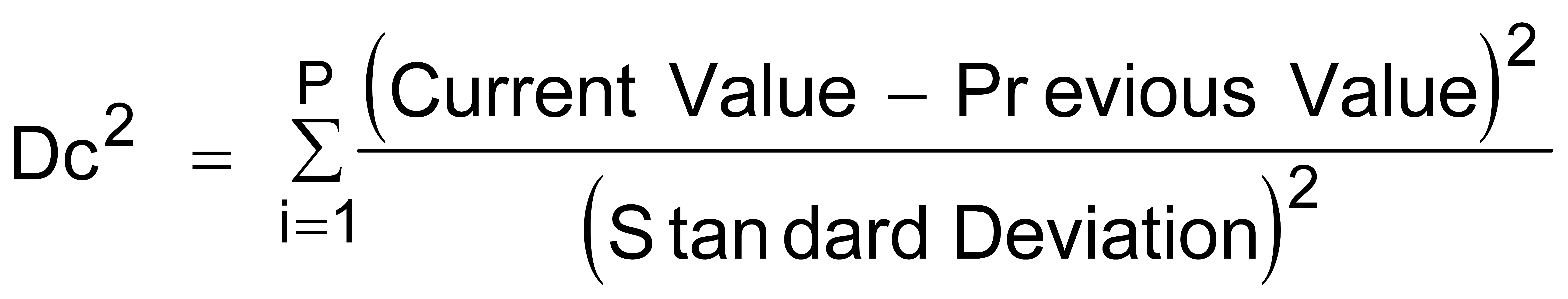
The Cumulative Delta Check method evaluates the sample results based on the sum of the individual deltas from multiple test items.
The cumulative delta check value (Dc2) is calculated as follows:
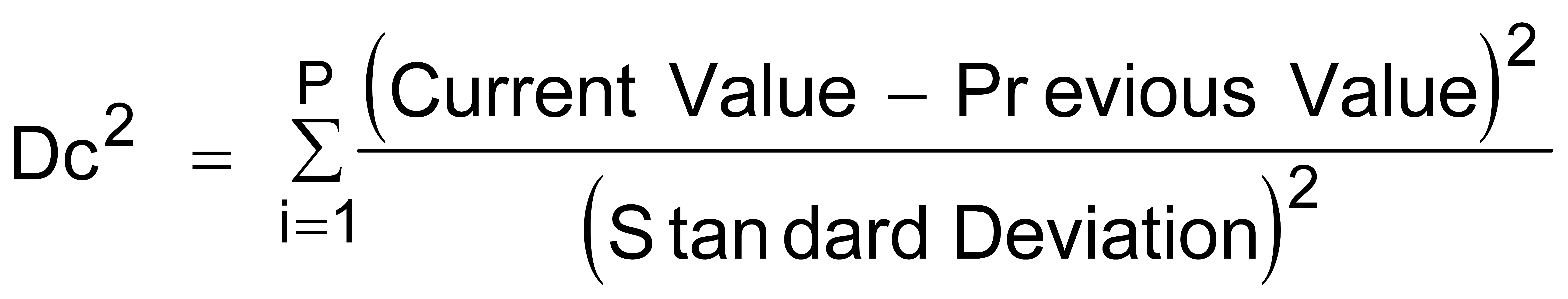
P = number of test items being evaluated.
Previous Value = previous result supplied by the host computer
This calculation begins with the result for the first test in the Item list.
If the Dc2 is less than the delta check limit (K), the check proceeds with the next test item and continues until all the test items are checked or the Dc2 is greater than K.
If Dc2 exceeds K, the check fails and the sample results are not transmitted.
K is calculated as follows:
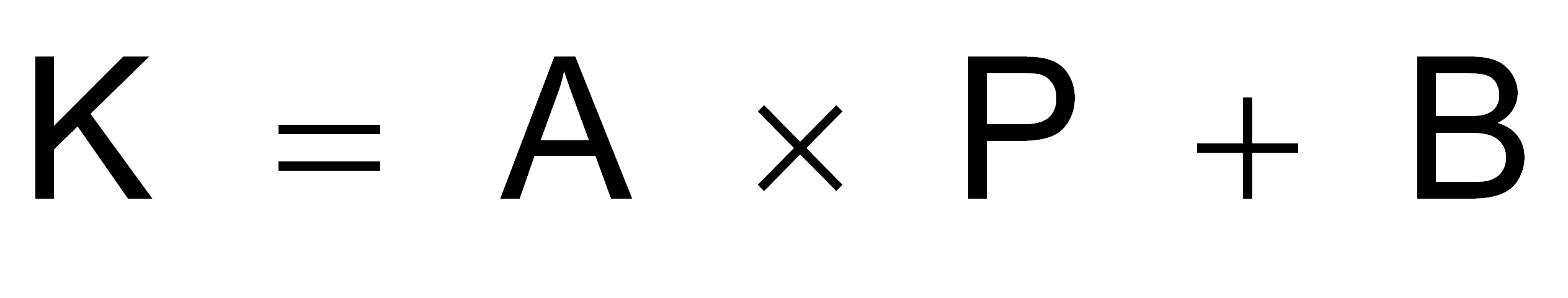
A = coefficient
B = constant
In the Sample Type list, select the applicable sample enter.
In the text box after Limit. V(K) =, enter the value for A.
In the text box after items (P) +, enter the value for B.
In the Number of calculation limit items, enter the value for P.
For each test item you want evaluated perform the following actions:
In the Item box, enter the item number.
In the Standard Deviation field, enter the expected SD for the results.
Select OK to close the dialog box.
Select Save on the Data Clean Setting dialog box to store these changes.