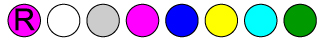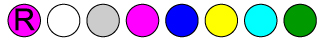
The Test Result Monitor window uses seven color codes to represent sample status, and the seven codes are displayed on the window. The Review/Edit window uses these seven plus an eighth to indicate that a test for the sample was ordered but not completed. Discrepancies in color are due to the windows’ displaying different information. For example, a "complete" sample displays as dark blue at the Test Result Monitor window, indicating that sampling is complete, while at the Review / Edit window the same sample displays as pale blue, indicating that some tests are missing.
Select the circles below for additional information about each color code.