
Time: 20 minutes
Analyzer mode: OFF
Wear personal protective equipment.
Use universal precautions.
|
|
||
|
Time: 20 minutes Analyzer mode: OFF |
Wear personal protective equipment. |
|
The 20 sets of reaction (RRV) cuvettes and 6 sets of dilution (DTT) cuvettes must be replaced once every four months.
Put the system in Standby Mode.
 WARNING
WARNING
Failure to put the analyzer into Standby mode will result in the RRV bath oil over-filling. Excess RRV bath oil can damage the spectrophotometer when the RRV cuvettes are reinstalled.
Turn off the power before removing or replacing cuvettes in order to allow the RRV to move freely.
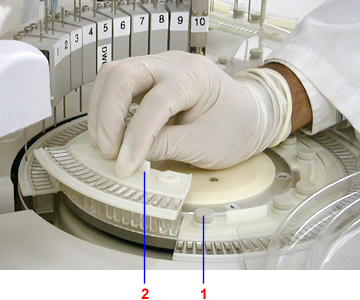
Remove the thirteen (20) cuvette sets on the reaction tray (RRV).
Unfasten the two thumbscrews (1) on each set.
 Caution
Caution
Be careful not to get RRV bath oil inside the cuvette. If you do, allow the cuvette to dry overnight.
To avoid damaging the cuvettes, do not touch or scratch the cuvette surfaces or wipe the cuvette interior.
Do not remove a cuvette if it is in front of the detector and be careful not to drop the cuvette set screws into other components of the instrument.
Hold the cuvette set by the tab (2) and lift it from the tray.
To remove the cuvette sets located by the detector unit or under the cuvette wash station (WUD), rotate the reaction tray by hand until the cuvettes are in an accessible location.
Install the new cuvette sets on the RRV and fasten the set screws.
Remove the 6 cuvette sets on the dilution tray (DTT).
Unfasten the two thumbscrews (1) on each section.
Hold the cuvette section by the tab (2) and lift it from the tray.
To remove the cuvettes under the dilution washer (DWUD) or cuvette splash cover, rotate the dilution tray by hand until the cuvettes are clear.
Install the new cuvette sets on the DTT and fasten the set screws by hand.
Return the system to Operating mode.
Perform the daily shutdown WASH 2 routine and verify the operation.
Perform a lamp energy check.
Perform the cell blank measurement, and if the cell blank run was completed successfully, save the results.